ERP Software Solutions for the Oil and Gas Industry: Enhancing Profitability and Compliance
The oil and gas industry is inherently complex, encompassing activities such as exploration, drilling, midstream logistics, refining, and...
4 min read
 Blake Snider
:
Jul 31, 2025 10:33:32 AM
Blake Snider
:
Jul 31, 2025 10:33:32 AM
Relying on a legacy ERP system built for business conditions that no longer exist puts operations at risk. Many organizations face inefficiencies, workarounds, and data visibility issues caused by outdated ERP architecture. A structured IFS Cloud migration plan offers a clear path to modernize operations, streamline processes, and align enterprise resource planning with current and future business needs.
IFS Cloud is built to support integration, automation, and industry-specific workflows across finance, supply chain, asset management, and service operations. Migrating from legacy ERP to IFS ERP requires a precise strategy that ensures minimal disruption, clean data transfer, and scalable functionality. A successful upgrade boosts productivity, compliance, and long-term ROI.
TL;DR:
Migrating from a legacy ERP system to IFS Cloud enables automation, data accuracy, and scalable functionality across your enterprise. This guide breaks down the full ERP migration project—auditing legacy systems, setting strategic goals, planning deployment, validating data, minimizing disruption, and optimizing post-migration performance—for a seamless, high-ROI transformation.
Legacy ERP solutions often contain fragmented workflows, obsolete code, and disjointed integrations. Identify every manual fix, workaround, and inefficiency currently in place. Assess how each component affects reporting accuracy, operational speed, and user frustration. Migrate only what supports business-critical functions and retire processes that contribute to inefficiency or risk.
Set precise outcomes for the IFS ERP migration. Business goals must align with enterprise resource planning improvements—automation, compliance readiness, or increased visibility. Collaborate with department heads to prioritize operational pain points. Clarify where automation should replace manual tasks and where insight is lacking due to data silos. Assess system-wide objectives to define what success looks like beyond go-live.
A successful IFS Cloud migration requires more than just a timeline. Assign dedicated internal teams to manage planning, execution, and validation across workstreams. Define the project scope around operational priorities, not just technical milestones. Collaborate with IFS consultants to align every phase with IFS ERP functionality and integration needs. Use each phase to validate functionality against real-world requirements.
Work with subject matter experts to clean, restructure, or retire legacy data that disrupts reporting or automation. Prioritize the accuracy of datasets tied to core operations. Validate fields, review dependencies, and confirm structural fit with the new system. Run staging migrations to catch formatting issues and mapping gaps early. Standardized, clean data maximizes post-migration efficiency and minimizes user frustration.
Testing must reflect how the ERP system operates under real-world business conditions. Validate each configuration against live workflows to catch logic conflicts and usability issues early. Confirm that integration points transmit accurate data across systems without delay. Assign clear validation leads with authority to troubleshoot and approve outcomes. Every result should be documented to ensure traceability and to prevent errors during deployment.
Segment the deployment across pilot teams or locations to reduce risk and avoid system-wide impact. Pilot feedback reveals technical and usability issues that need correction before broader adoption. Apply changes based on what users encounter in real workflows, not assumptions made during development. A phased migration approach ensures that IFS Cloud scales without breaking core operations.
Tailor training to specific roles and daily responsibilities. Avoid one-size-fits-all workshops that overlook real operational needs. Simulate production environments to test adoption readiness and uncover where users struggle with the new ERP system. Equip teams with workflows that reflect their actual tasks, not generic system overviews.
Track adoption metrics to spot slowdowns, errors, or task delays tied to the advanced ERP system. Prioritize configuration adjustments that align with business needs. When adoption is closely supported, performance issues are resolved faster, and confidence increases across teams.
Go-live marks the start of performance validation. Track how teams interact with the system in real conditions. Measure completion rates, system usage trends, and reporting accuracy. Use this insight to find where workflows slow down, handoffs break, or user errors spike. Post-migration optimization depends on identifying these inefficiencies quickly.
Configuration must match how teams actually work. Review access rules, approval flows, and notification timing to reduce workflow friction. Target adjustments that simplify task execution and support role-specific responsibilities. A system that adapts to operational realities delivers better results and reduces user resistance.
Scale operations by enabling new modules, workflows, or locations without rebuilding the system. Use the IFS ERP architecture to extend capability without creating technical debt. Optimization should be continuous, not reactive, especially as new business needs emerge. Leverage integration capabilities to reduce complexity and improve system-wide performance.
IFS Cloud is built to meet regulatory requirements without custom development. Support for GDPR, access control, audit logs, and data governance is part of the core platform. Real-time backups, hardened hosting environments, and built-in failover protocol ensure that the IFS applications remain operational during outages or updates. This protects productivity and reduces legal and financial risk tied to compliance failures. Automated safeguards help maintain resilience without adding operational overhead.
Ongoing updates in IFS Cloud deliver functional improvements, enhanced automation, and smarter reporting tools. Each release strengthens integration capabilities and aligns ERP functionality with evolving industry demands. Applying new features is a strategic move that improves user experience and supports long-term transformation goals. Timely adoption of updates ensures that IFS Cloud remains aligned with changing operational and compliance standards.
A well-structured migration project replaces outdated ERP systems that block growth and reduce efficiency. The transition to IFS Cloud enables scalable integration, improves operational accuracy, and prepares your business for new regulatory and industry demands. A migration approach that prioritizes functionality, automation, and long-term adaptability avoids technical debt and ensures long-term success.
Post-migration, the ERP system should evolve continuously. Strategic upgrades, clean data architecture, and automation readiness support better decision-making and reduce complexity across departments. Aligning ERP functionality with business needs protects your investment and maximizes ROI.
Astra Canyon specializes in IFS ERP deployments tailored to real-world business operations. Start your IFS journey—contact us today for a free consultation and transform your business with a team that ensures a smooth migration and measurable transformation.
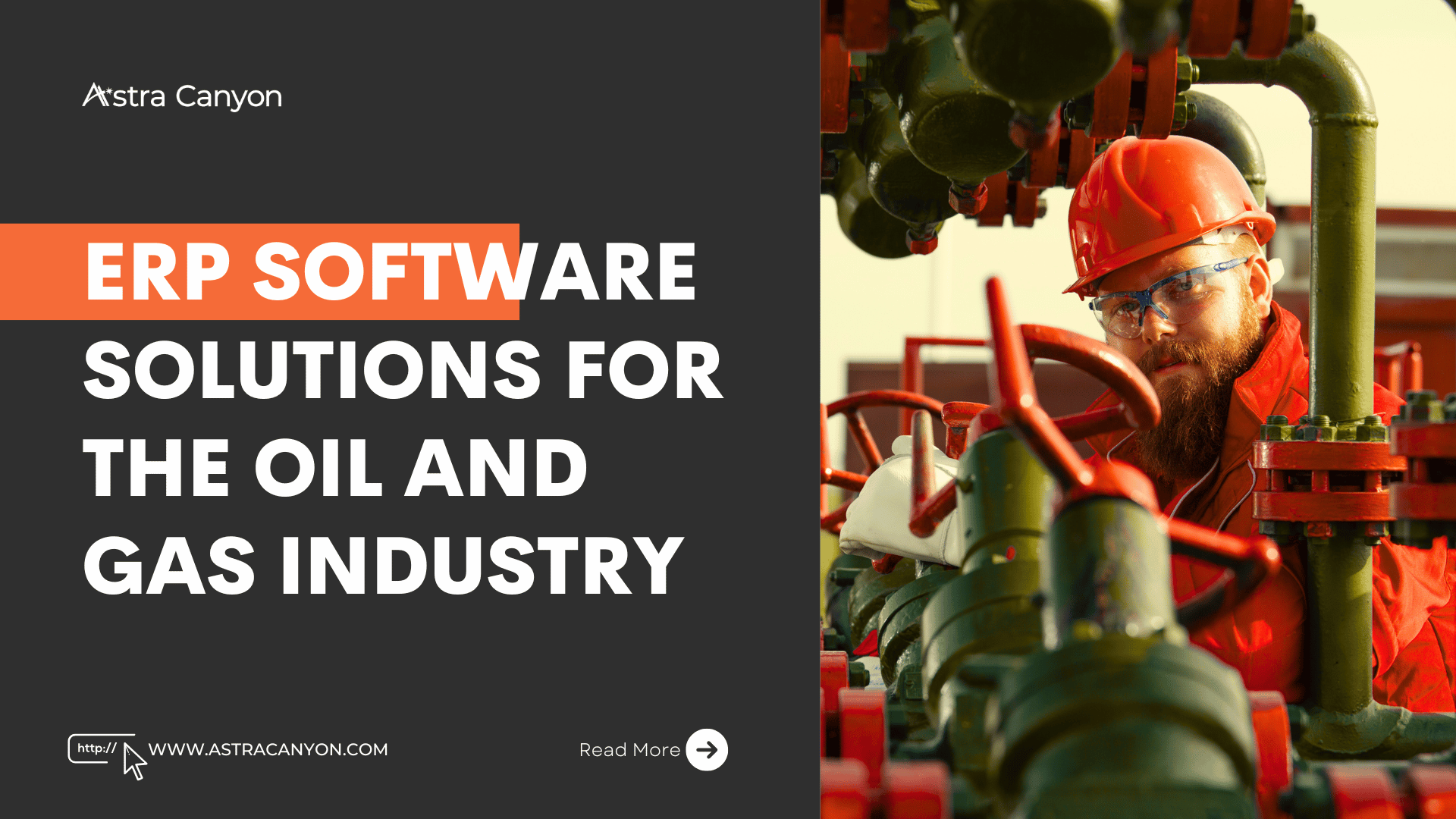
The oil and gas industry is inherently complex, encompassing activities such as exploration, drilling, midstream logistics, refining, and...

Modern enterprises cannot afford process delay, redundant data entry, or fragmented systems. Automation inside an enterprise resource planning (ERP)...

Every hour of production downtime costs manufacturers an average of $260,000 (Source: Aberdeen Research). Yet many companies still struggle with...